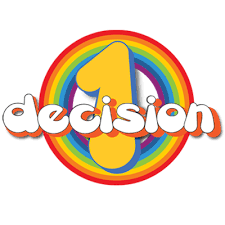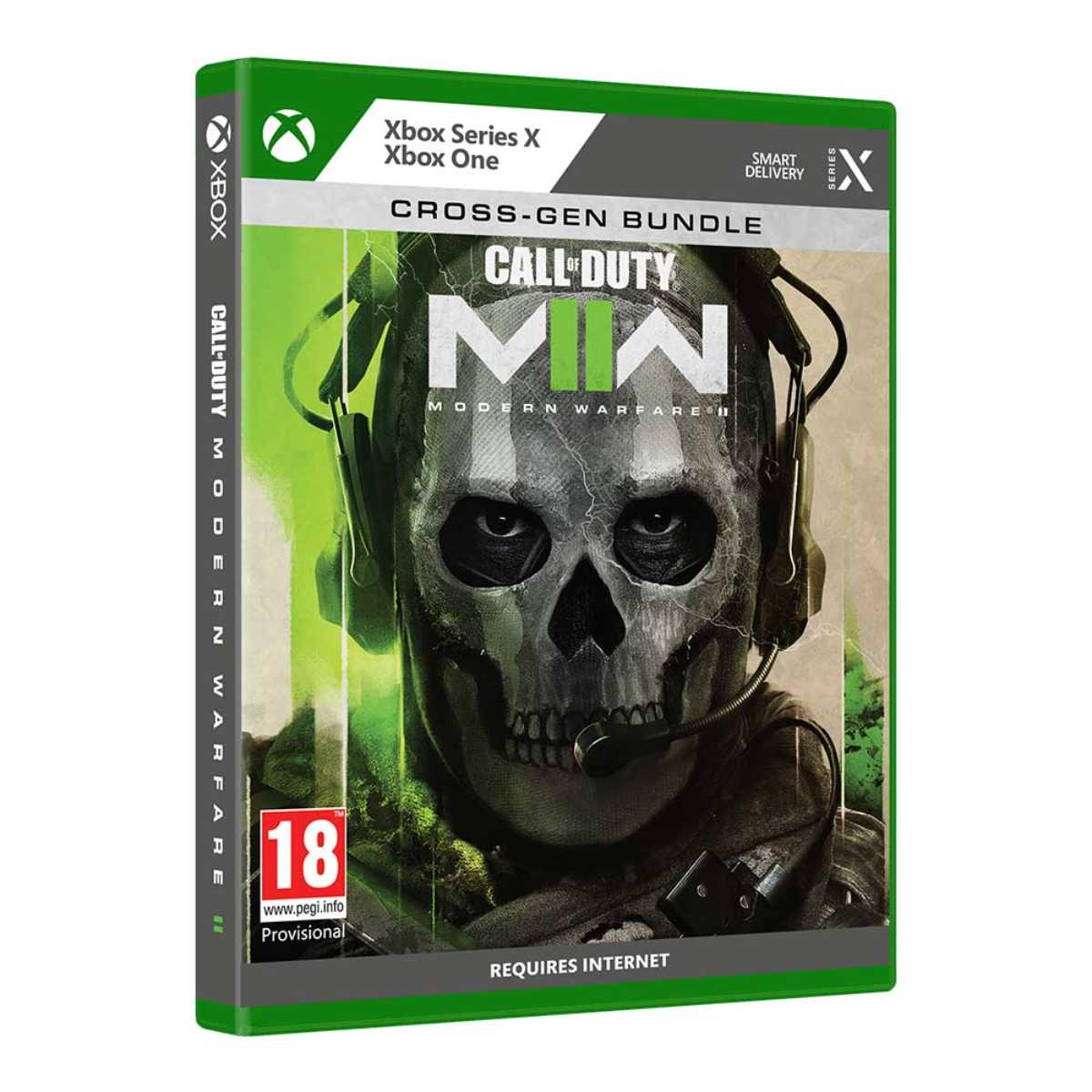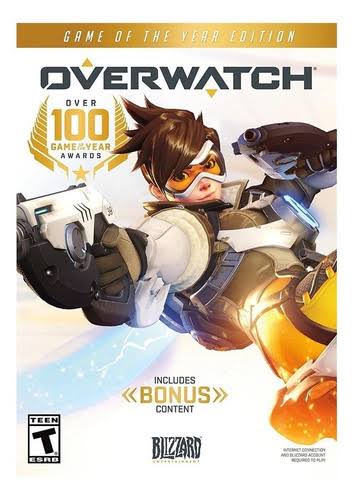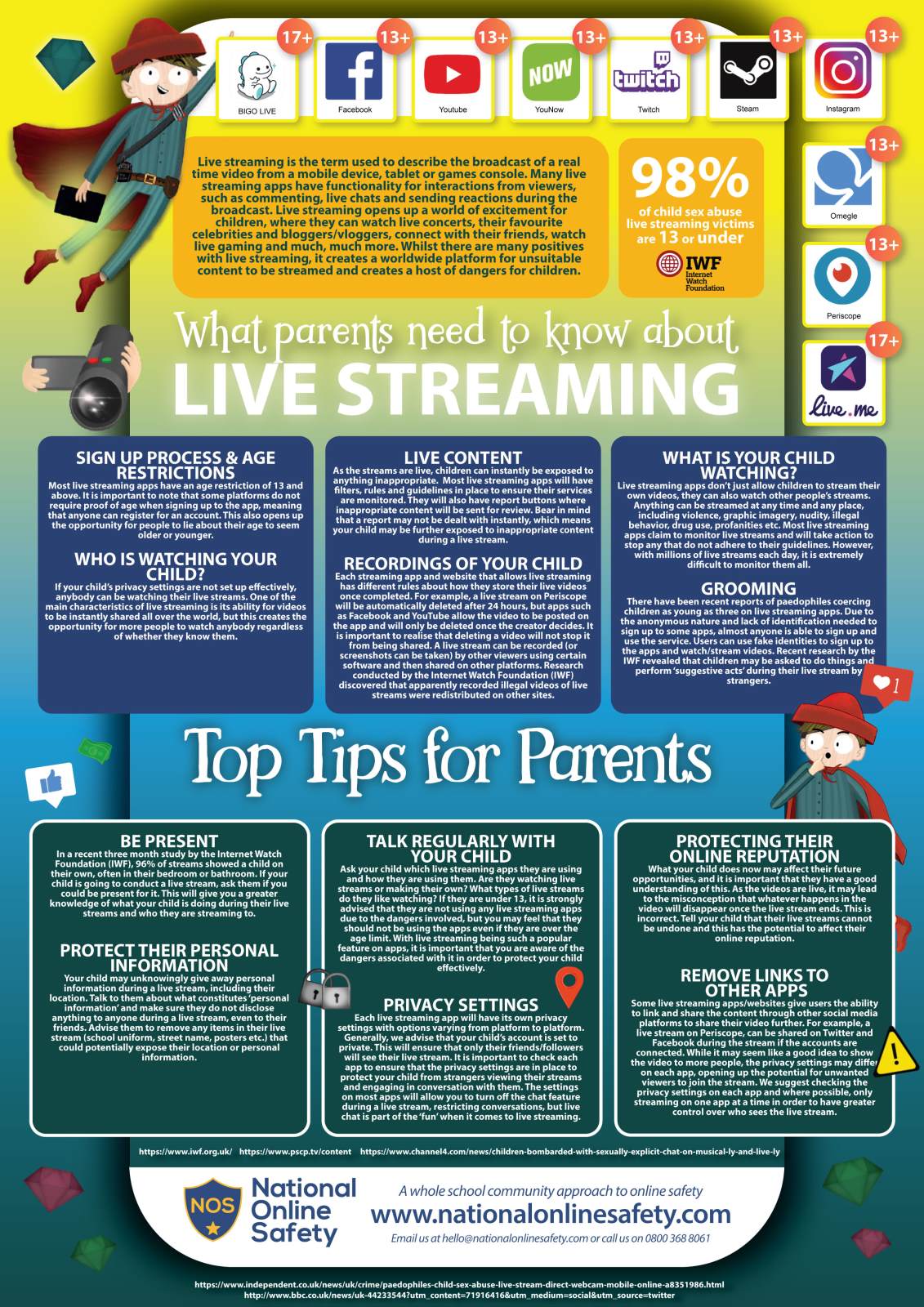Online Safety
At Brampford Speke, we believe that the internet is a powerful way to enhance and broaden a child’s education. We live in a world that is characterised by abundant information and advanced technology. Digital technology plays an integral role in enabling us to implement our vision for learning.
Alongside the benefits of access to technology, come increased risks to children. Lack of guidance and learning in online-safety can mean children are unaware of the unintended consequences of their on-line behaviour or actions. Children all need to understand the internet and how they can use it positively, safely and to their benefit.
Our vision is to make the children at Sandford as safe and productive in the on-line world, both in school and outside of school, as they are in the real world. With this in mind, we have collected a range of resources to help you develop your child’s understanding, skill and confidence. We recommend that you have a good look around each site on your own first in order to focus on issues which may be of particular relevance.
Click on the link to read our E-Safety Policy EVF E-Safety Policy
We use 1 Decision to deliver our PSHE curriculum and support learning about online safety. 1 Decision is a PSHE Association Quality Assured Resource covering modules such as: staying safe, staying healthy, growing and changing, feelings and emotions, being responsible, online safety and the working world.
For more information about 1 Decision you can visit the parent's page by clicking the 1 decision picture link on the left.

Meet Deedee and Darlee. They help guide the children in school through different scenarios encouraging them to make the right decision. Through videos and discussions, children are encouraged to share their feelings and discuss the best ways to stay safe.
Key Stage One E-Safety Learning Journey
The KS1 Computer Safety module helps children to understand the golden rules for staying safe online, how their online activity can affect others, and how to identify other positive and negative aspects of using technology. Students will explore the potential outcomes for online bullying, sharing images, and making friends online with people who they do not know. They will also be introduced to a supporting network of helpful organisations.
KS1 Computer Safety Declaration
Online Safety Knowledge Organiser KS1
Key Stage Two E-Safety Learning Journey
The KS2 Computer Safety module offers the perfect opportunity for students to deepen their understanding of the negative and positive aspects of using computers and being online, including laws that have been created to protect us. Throughout this module, children will gain the skills and knowledge to enable them to cope in the media generation. The video topics cover image sharing, online bullying, and making friends online. Students will also have the opportunity to create their own documentaries on computer safety.
Online Safety Knowledge Organiser KS2
The video example below is taken from the KS2 Online Safety lesson focusing on 'making friends online.
/i/video/making-friends-online-8-11-sample.mp4
Parent E-Safety Guides
Online Safety Advice - EYFS (0-5 Years)
Online Safety Advice KS1 and KS2 (6-10 Years)
Online Safety Advice - KS2 (11-13 Year Olds)
Cyber Bullying Conversation Starters 6-10 year olds
Digital Resilience 6-10 Year Olds
Website Resources for Children
Childline- Staying Safe Online
Childline- How To Feel Good on Social Media
Website Resources for Adults
NSPCC - Internet Connected Devices
Gaming Guides for Parents
Click the console link to find out what parents and carers need to know about X Box One
Click the PS5 console link to find out what parents and carers need to know about the PS5
Click the game logo to find out what parents and carers need to know about Fifa 23.
Click the game logo to find out what parents and carers need to know about Call of Duty: Modern Warfare II.
Click on the game logo to find out what parents and carers need to know about Overwatch 2.
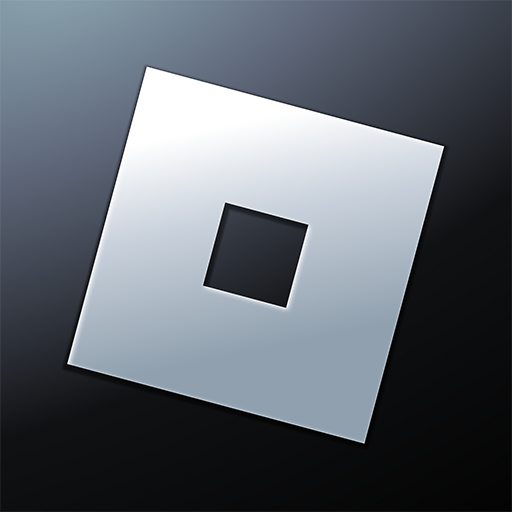 Click on the game logo to find out what parents and carers need to know about Roblox.
Click on the game logo to find out what parents and carers need to know about Roblox.
Online Gaming Platform Guides for Parents
Click on the Twitch link to find out what parents and carers need to know.
![]() Clink on the Discord to find out what parents and carers need to know.
Clink on the Discord to find out what parents and carers need to know.
Social Media Guides for Parents
![]() Clink on the YouTube logo to find out what parents and carers need to know.
Clink on the YouTube logo to find out what parents and carers need to know.
 Click on the TikTok logo find out what parents and carers need to know.
Click on the TikTok logo find out what parents and carers need to know.
Click on the Facebook logo to find out what parents and carers need to know.
 Click on the Facebook Messenger logo to find out what parents and carers need to know.
Click on the Facebook Messenger logo to find out what parents and carers need to know.
Click on the Snapchat logo to find out what parents and carers need to know.
Click on the Instagram logo to find out what parents and carers need to know.
 Click on the Reddit logo to find out what parents and carers need to know.
Click on the Reddit logo to find out what parents and carers need to know.
 Click on the Twitter logo to find out what parents and carers need to know.
Click on the Twitter logo to find out what parents and carers need to know.
Streaming Guides for Parents
Click on the image to find out more about Video Streaming Apps and Websites.
Click the image to find out more about Live Streaming.
 Click on the Netflix logo to find out what parents and carers need to know.
Click on the Netflix logo to find out what parents and carers need to know.
Click on the Disney + logo to find out what parents and carers need to know.